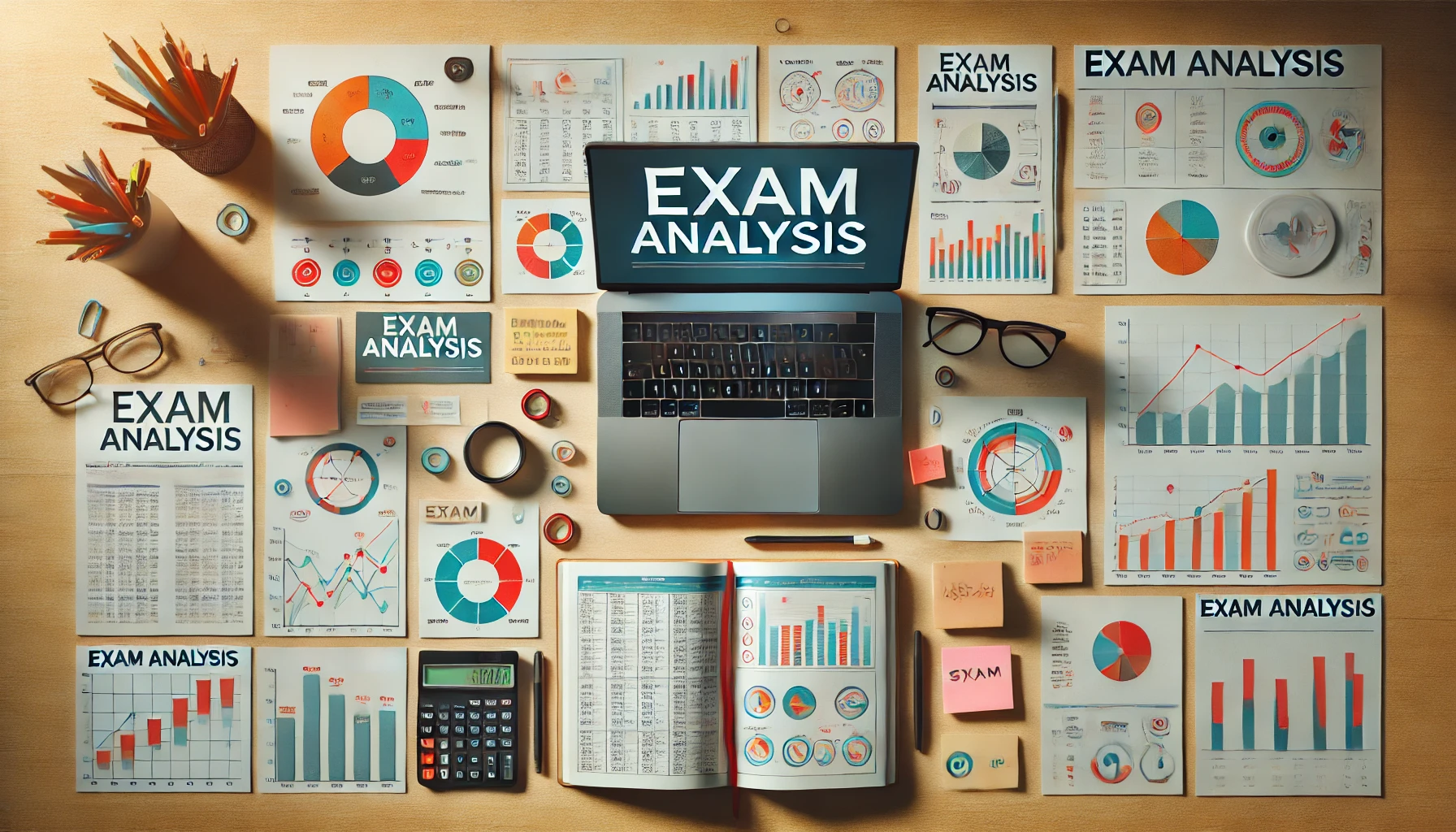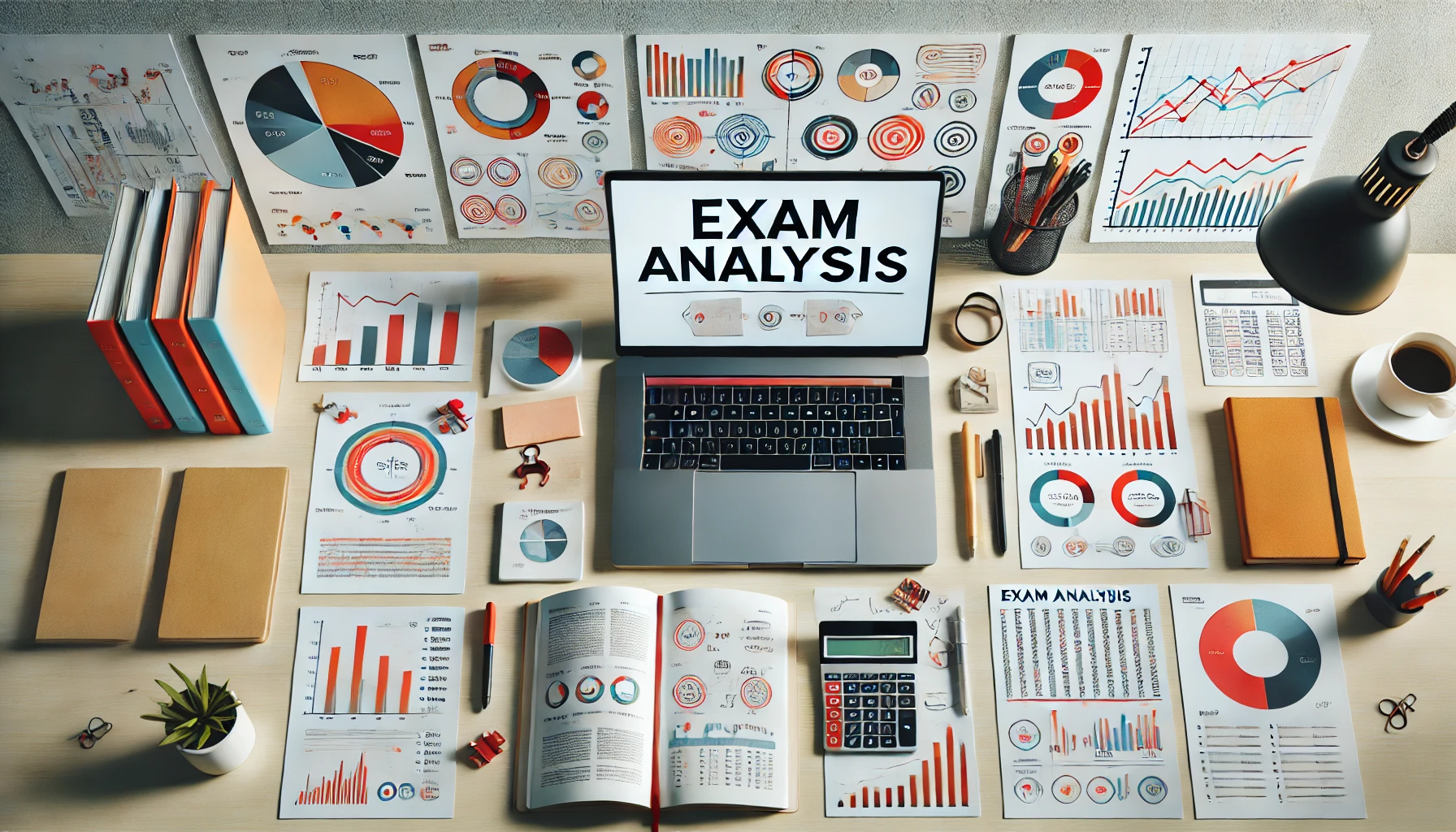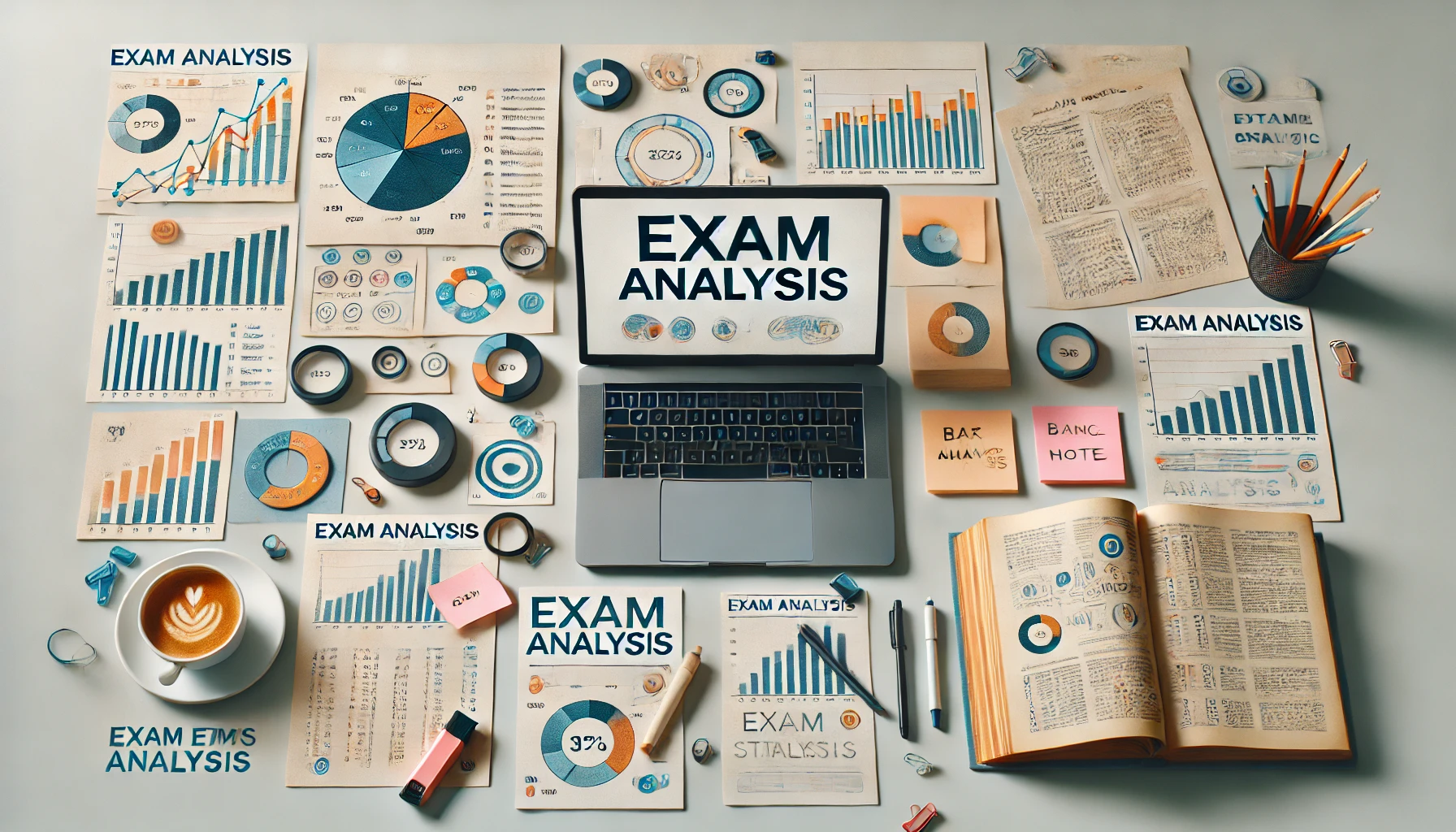As the 2024 school year rapidly approaches, it is important that students and parents in Melbourne are aware of the key dates in the year as well as their public holidays.
2024 term dates
.webp)
Source: Victorian Government
Please note that the exact dates for starting and finishing may vary between schools, so it's recommended to check with your specific school for accurate information.
Public holidays

Key dates for Year 12 students
If you are completing your final exams in 2024, it is very important you are aware of the key dates for your curriculum and subjects.
For VCE students in Melbourne, you can find all the key dates you need to know here.
NAPLAN dates for Melbourne students
For students in Year 3, Year 5, Year 7 and Year 9 in 2024 they will take the NAPLAN.
In 2024, NAPLAN testing in Melbourne will occur across March 13 to March 25.